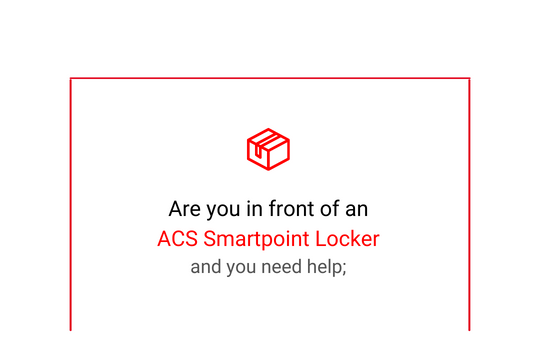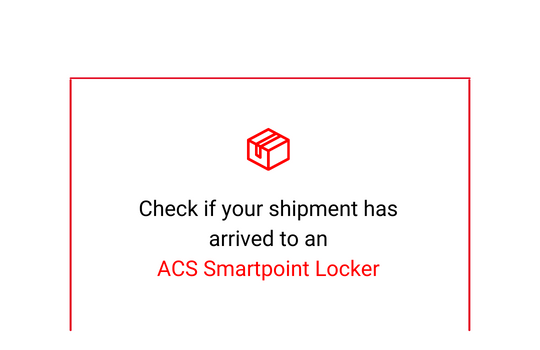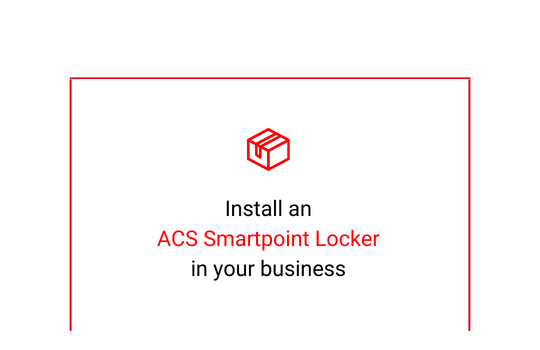Pickup from an ACS Locker without monitor
Easy pick-up at any convenient time for you, in 3 simple ways!
Now you can pick up your online order from an ACS Smartpoint Locker without monitor, 24/7, easily and quickly. Just go to the ACS Smartpoint Locker's address that has been sent to you via Viber or SMS and choose one of the following options for pick-up.

General instructions for use
Once you reach the locker, the screen may be off. By pressing any button, the keyboard is activated for entering the PIN.
The icon in the purple frame (see below) changes the language from Greek to English.
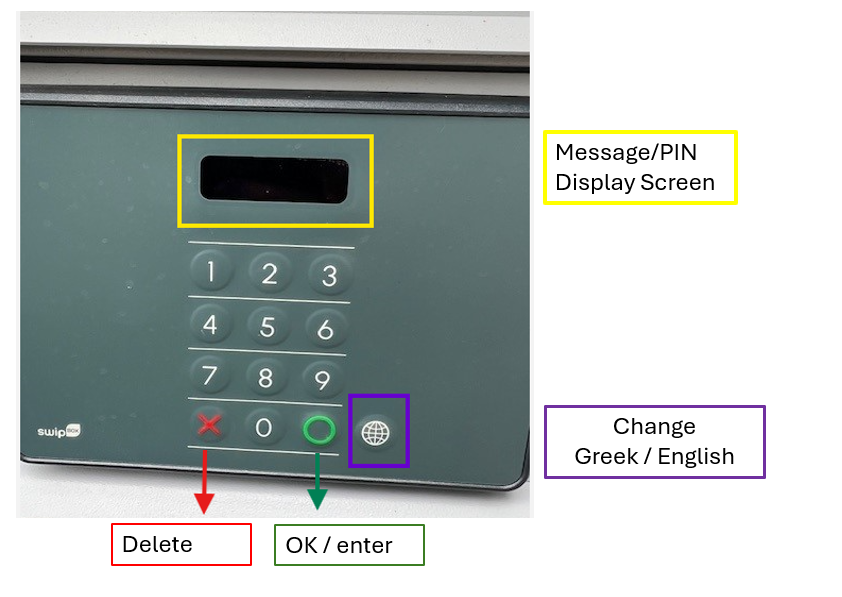
Type the 6-digit PIN
Once you reach the locker, enter the 6-digit PIN that has been sent to you via SMS, Viber, e-mail, or push notification if you have the ACS Mobile App. Make sure you enter all 6 digits of the PIN - if any digit is missing, or you need to correct a digit, press the red button X and re-type it correctly.
Once the correct PIN is entered, the locker cell will automatically open, and you can collect your shipment.
If the locker cell doesn't open on the first attempt, press button 5, and it will open.
When the pickup is complete, don't forget to close the locker cell.
Open the ACS Mobile App and tap "PICKUP FROM ACS LOCKER" on the home screen
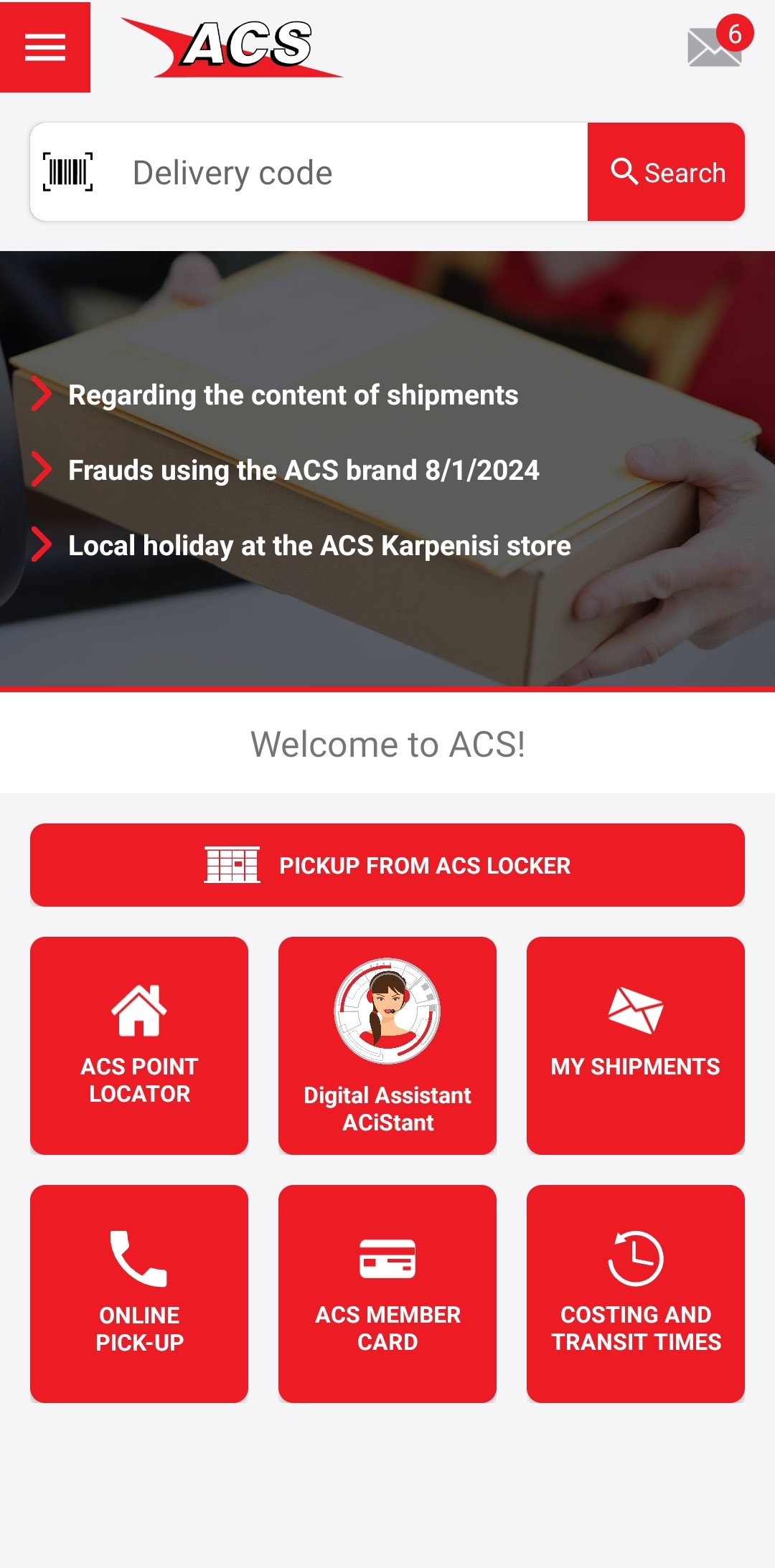
- Tap the red button* "PICKUP FROM ACS LOCKER."
- At this stage, you will be asked to enable Bluetooth on your mobile phone, so it can connect to the Bluetooth of the ACS Locker and open the locker containing your shipment.
- *Note: The button is red only when your shipment is in an ACS Locker.
Tap “Pickup from ACS Locker" on the shipments’ screen
Please see on the following screens, how to navigate through the App and open the locker cell, to pick up your shipment.
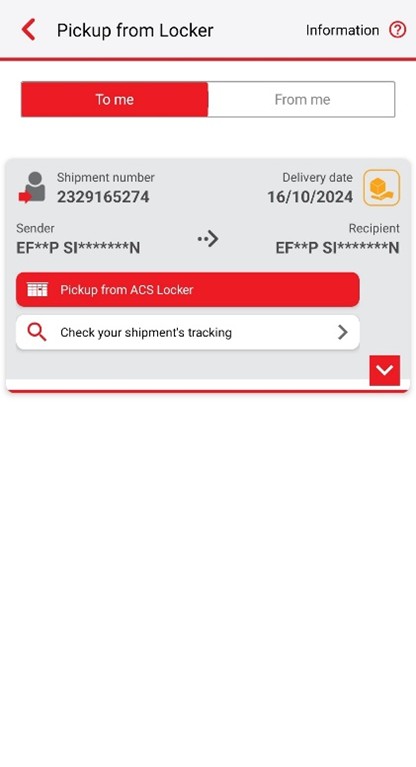
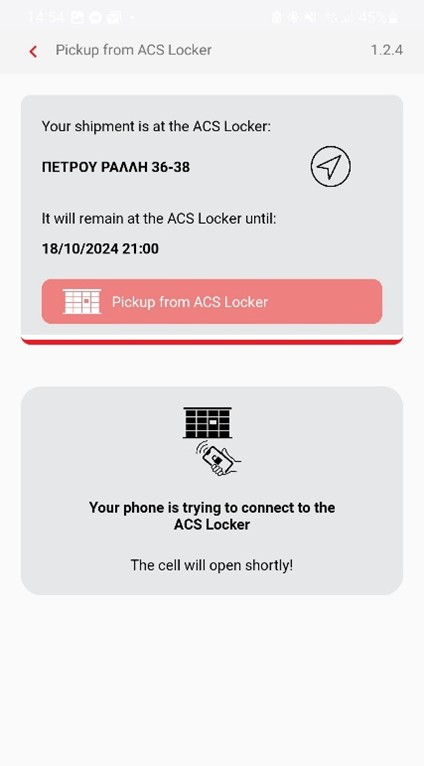
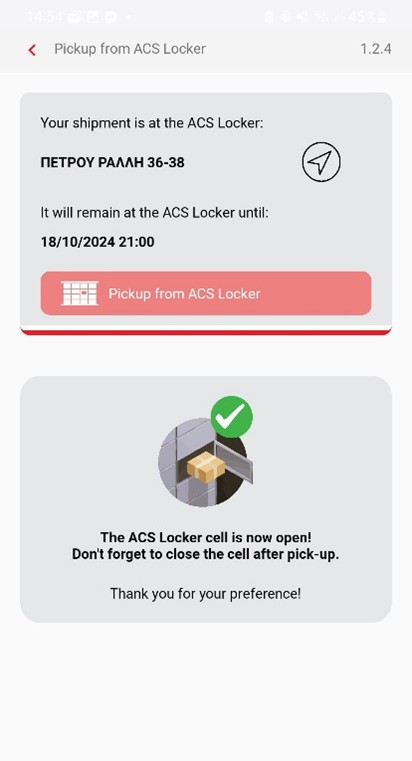
Open the message you have received
- Open the message (e-mail, Viber, or SMS) you received from ACS and click the link for pickup.
- On the next screen you will see your shipments which are placed in the ACS Locker.
- Click the light blue button “Pick up parcel” separately for each shipment.
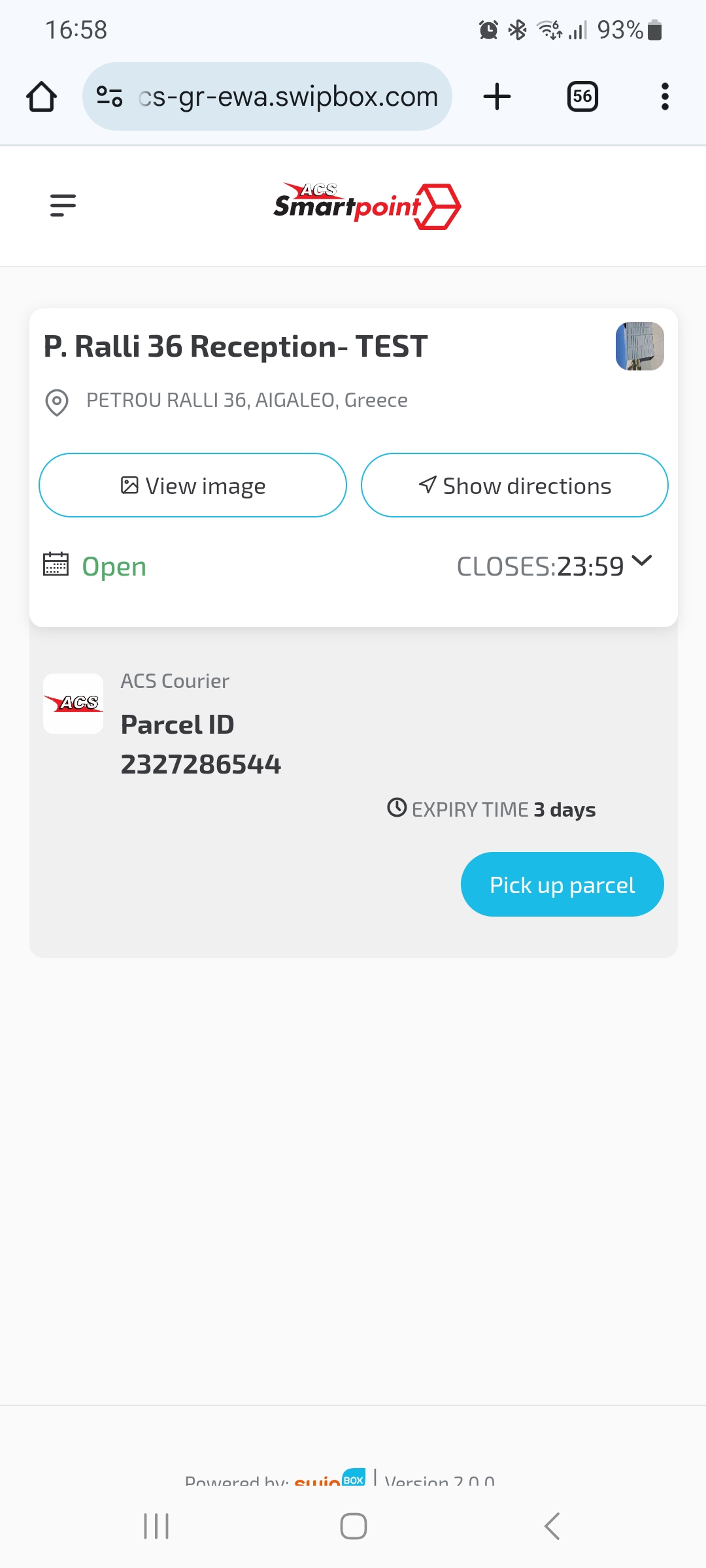
Allow the browser to use your location
At this point, you will be asked to grant access to your location. Click the light blue button “Allow location access” and choose one of the following options:
Allow while visiting the site
or
Allow this time
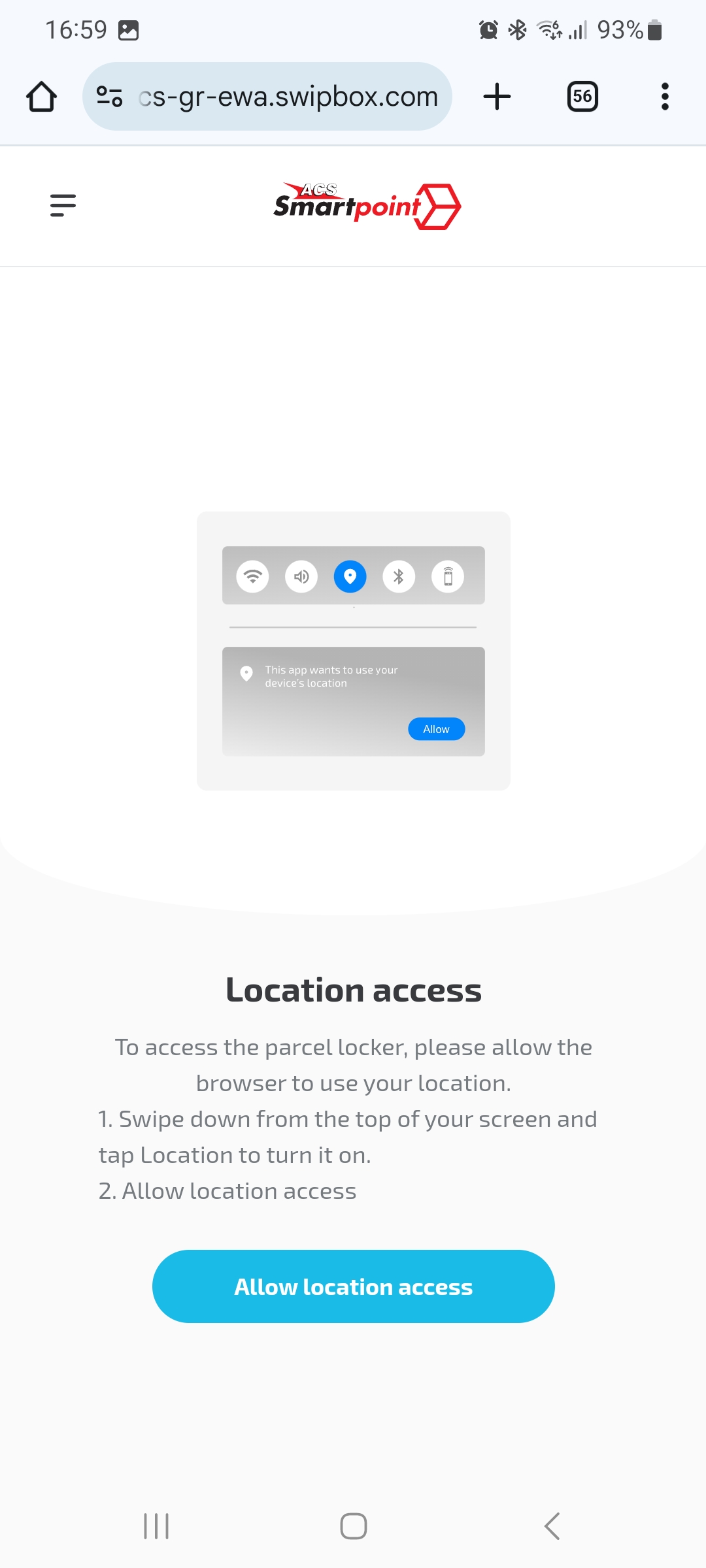
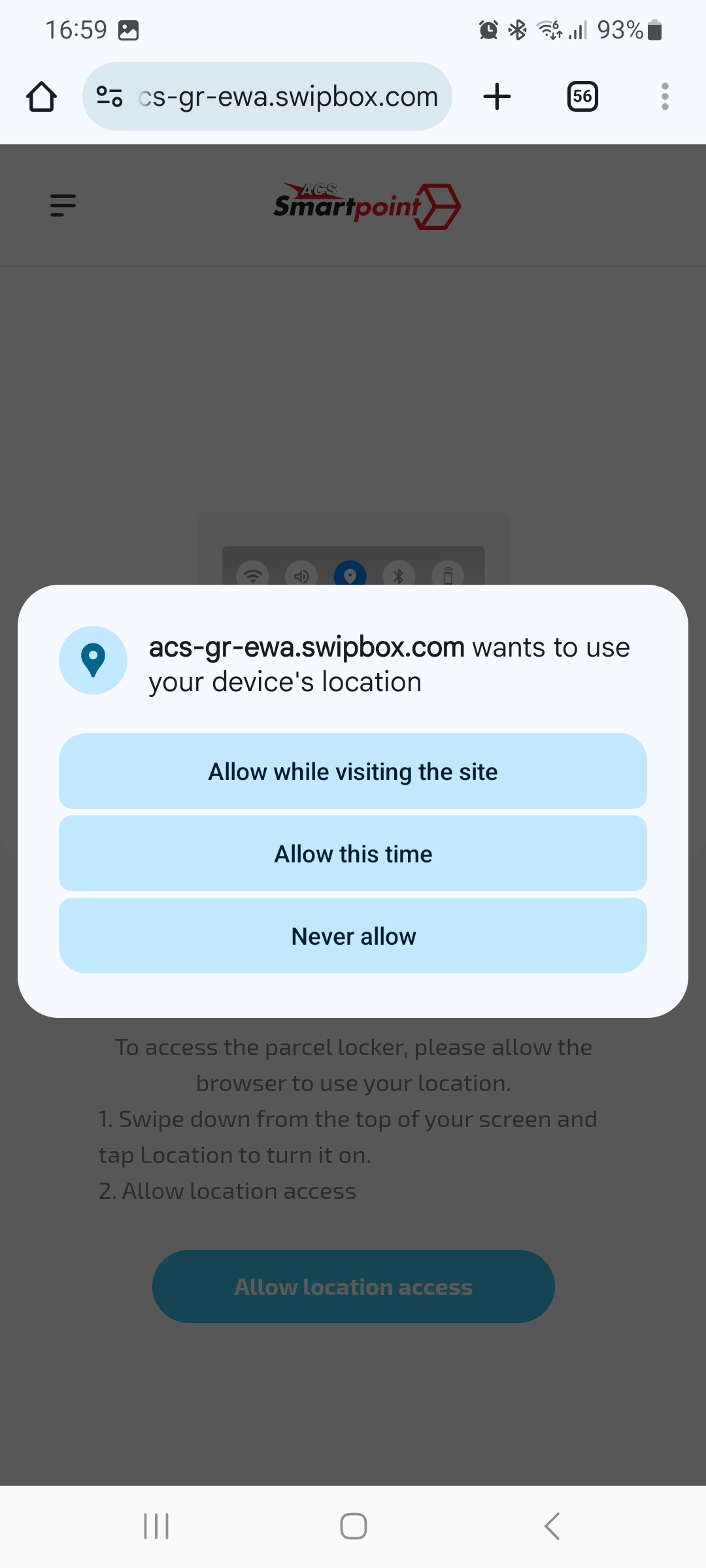
Αllow browser's access to Nearby and Bluetooth
Allow Bluetooth access by pressing the blue "OK" button to connect your phone's device with the ACS Locker. Please note that, the locker can be connected to only one mobile device at the same time (in case other customers try to connect simultaneously).
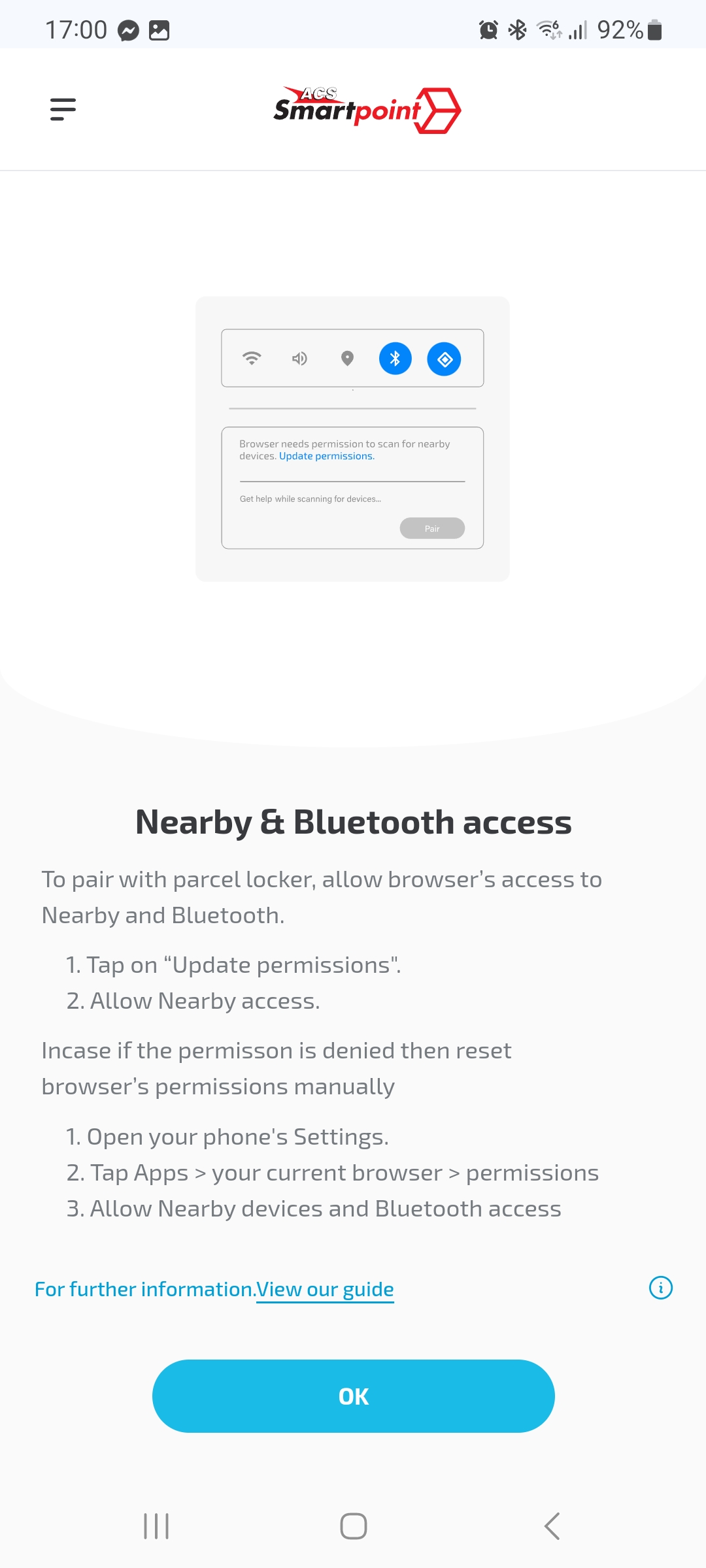
Pickup Process Complete
When the connection is complete, you will see which locker your shipment is in. To open the locker, press the light blue “Open door” button, and the locker cell will open. Once you have retrieved your shipment from the locker, press the light blue “Done” button, and the process will be complete.
Don't forget to close the locker cell.
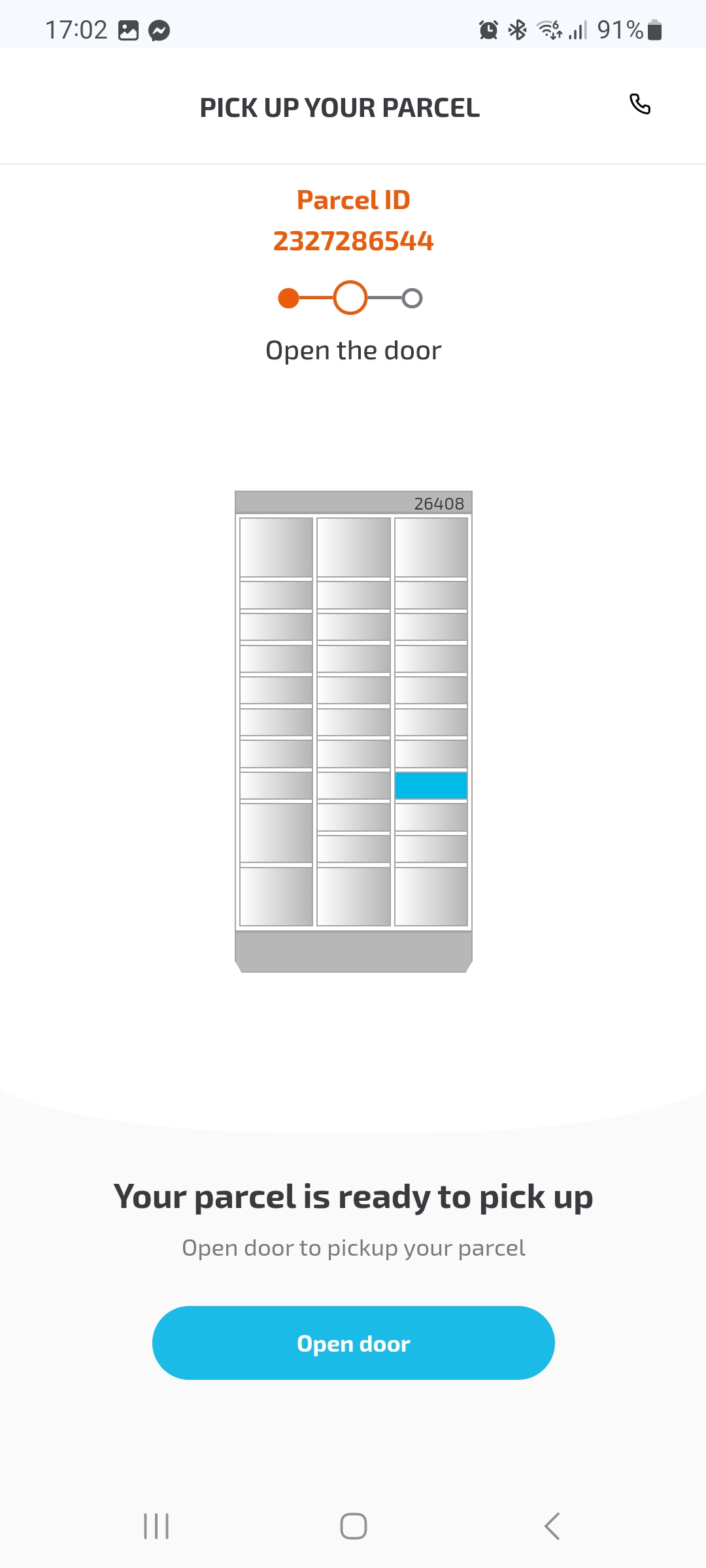

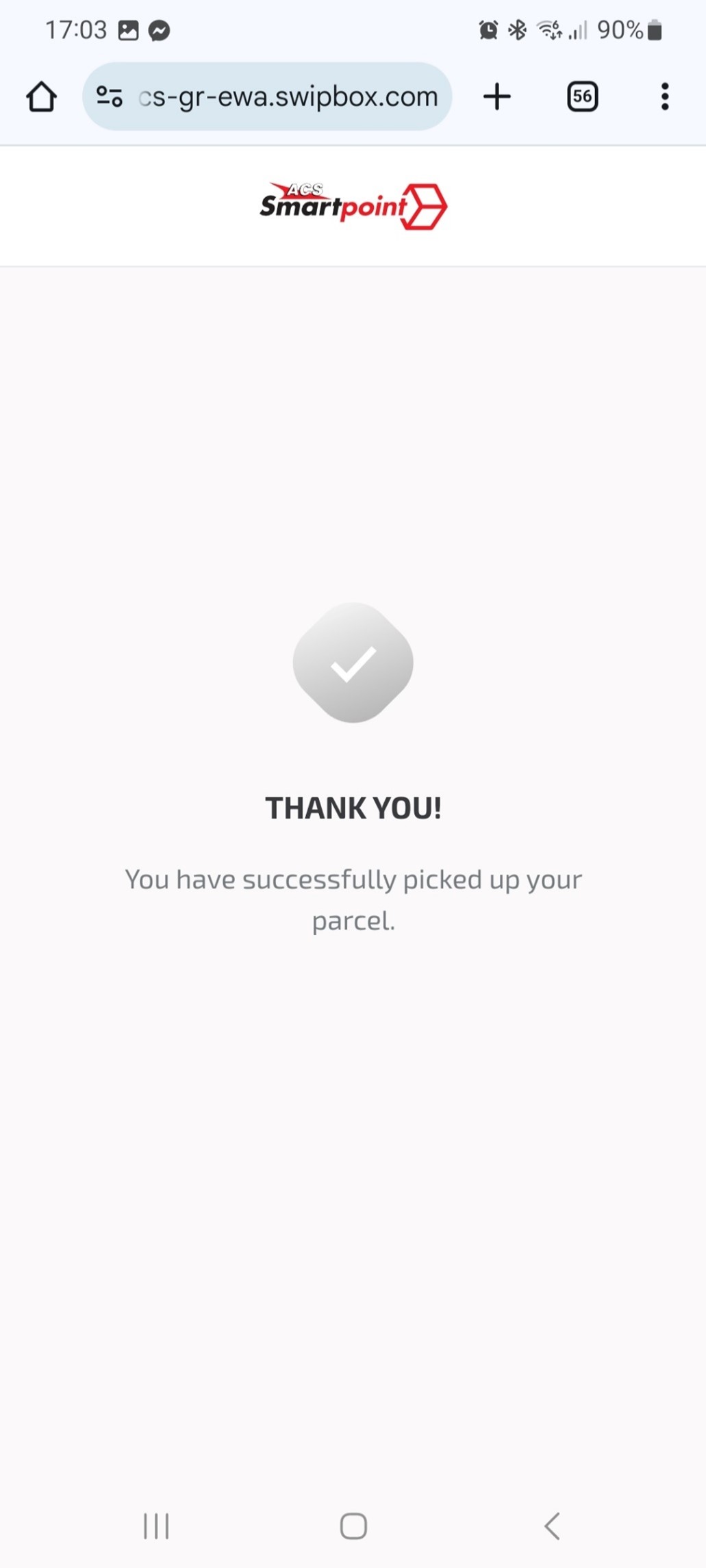
Frequently Asked Questions (FAQ)
How can I find the nearest ACS Smartpoint Locker?
All the points where the ACS Smartpoint Lockers are located are posted on the ACS website. By entering your address in the relevant field, you can find the nearest point, and by clicking on "Navigation instructions", you will be navigated directly to the point (via smartphone).
https://www.acscourier.net/en/myacs/my-tools/acs-points-locator/?branchTypes=5
What are the operating hours of the ACS Smartpoint Lockers?
Most lockers operate 24X7 even on holidays (depending on the ACS point). Click on the link below to see the operating hours of each point, as well as the closest to you:
https://www.acscourier.net/en/myacs/my-tools/acs-points-locator/?branchTypes=5
Is there a limit to the size of shipments placed in an ACS Smartpoint Locker?
Yes, there is a limit, since the lockers have specific dimensions. The maximum dimensions of the packages that can be placed in an ACS Smartpoint Locker are 50cm height x 44cm width x 59cm depth, and the maximum actual weight is 10 kg.
Yes, you can reopen the locker where your package is located by tapping the "Pickup from ACS Locker" button in the ACS Mobile App.
If the locker does not open, you can contact ACS Customer Service at 211 500 5264, which operates Monday to Friday from 09:00 to 19:00. Alternatively, you can fill out the contact form on our website, and a customer service representative will get in touch with you soon:
https://www.acscourier.net/en/customer-support/information-desk/contact-us/
Can I change the number that is linked to my shipment?
The change of the mobile phone number linked to the shipment is possible only upon a written request from the sender (e.g. the e-shop), since the sender is also responsible for registering the complete details of the shipment's recipient.
How can I pay for shipping costs or cash on delivery at the ACS Smartpoint Locker?
At the moment, payment by card is not possible at the selected locker, since it is not provided in all ACS Smartpoint Lockers. We will inform you soon about the addition of this functionality.
When can I visit an ACS Smartpoint Locker to pick up my shipment?
Your shipment will be ready for pick-up from the ACS Smartpoint Locker of your choice when you receive a notification via e-mail, ACS Mobile App, Viber, or SMS, to the e-mail address and mobile phone number that have been linked to the shipment. The notification you will receive will list all the information you need to collect your shipment, such as the shipment number and the time frame the shipment will be waiting for you to collect it in the ACS Smartpoint Locker.
How will I pick up my shipment from the ACS Locker?
To pick up your delivery, you need to have already downloaded the ACS Mobile App on your mobile phone and tap the "Pick Up from Locker" button displayed on the home screen. The button is red only when your shipment is located in an ACS Locker and gray if its placement in the locker is still pending.
Important: When you are in front of the ACS Locker, you should turn on Bluetooth on your mobile phone, so it can connect with the locker and open the cell with your shipment.
The usual time for your shipment to be placed in an ACS Smartpoint Locker is 1-2 business days from the time this point was selected. You will know that your shipment has reached the ACS Smartpoint Locker of your choice, so you can pick it up when you receive a notification via e-mail, ACS Mobile App, Viber, or SMS, to the e-mail address and mobile phone number that has been linked to the shipment.
What do I need to pick up my shipment from an ACS Smartpoint Locker?
To pick up your delivery from an ACS Locker point, you need to have already downloaded the ACS Mobile App on your mobile phone and activate Bluetooth on your phone when you arrive at the ACS Locker.
What can I do if I do not find the PIN code sent via sms or Viber?
To pick up your shipment from ACS Lockers that do not have a screen, you don’t need a PIN. The pickup process is completed through the ACS Mobile App.
How many days can my shipment remain in an ACS Smartpoint Locker?
The usual time that a shipment will remain at an ACS Smartpoint Locker point is 2 calendar days from the date you receive the relevant notification via e-mail, ACS Mobile App, Viber or SMS, to the e-mail address and mobile phone number that have been linked to the shipment. This date refers to all the notifications you will receive from ACS. If you don’t pick up your delivery from the ACS Locker by this date, you can still collect it later from the respective ACS store (you will receive the store location on your mobile phone).
Can someone else pick up my shipment from an ACS Smartpoint Locker?
The pickup of the shipment can only be completed via the ACS Mobile App registered with the mobile phone number that is linked with the shipment. Additionally, sharing information about your shipment with other people is not recommended by ACS, for security reasons. ACS S.A. will not be held responsible if the delivery is completed by another person.